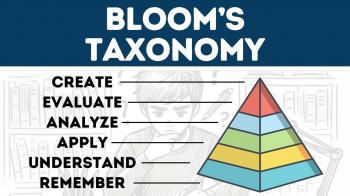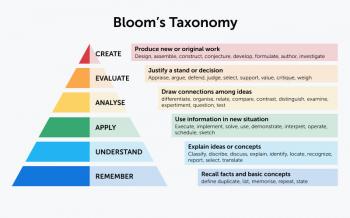Bloom's Digital Taxonomy: A Modern Framework for Critical Thinking in the Digital Age

Bloom's Digital Taxonomy: A Modern Framework for Critical Thinking in the Digital Age
What if traditional teaching methods could evolve to meet the demands of the digital era? How can educators effectively integrate technology while fostering critical thinking? These questions led to the development of Bloom's Digital Taxonomy, an adaptation of the classic Bloom's Taxonomy that incorporates digital tools and skills. This framework provides a structured approach to learning in the 21st century, blending cognitive processes with technological applications.
Understanding Bloom's Digital Taxonomy
Bloom's Digital Taxonomy is an updated version of Benjamin Bloom's original classification of learning objectives, revised to address the needs of digital-age learners. While the original taxonomy focused on cognitive skills like remembering, understanding, applying, analyzing, evaluating, and creating, the digital version incorporates how technology can enhance these processes.
The digital taxonomy maintains the same hierarchical structure but adds specific digital verbs and tools for each level. For example, at the remembering level, students might use bookmarking tools or search engines. At the creating level, they might produce digital content using video editing software or coding platforms.
A real-world application can be seen in a classroom where students research a historical event. Instead of simply memorizing facts (remembering), they might create an interactive timeline using digital tools (creating), demonstrating higher-order thinking skills while utilizing technology.
The Six Levels of Bloom's Digital Taxonomy
1. Remembering: Digital Recall and Retrieval
In the digital age, remembering goes beyond rote memorization. Students use search engines, databases, and bookmarking tools to locate and retrieve information. Digital tools like Quizlet or Anki help with memorization through spaced repetition algorithms.
2. Understanding: Digital Interpretation
At this level, students demonstrate comprehension through digital means. They might summarize information in a blog post, create an infographic, or participate in online discussions. Tools like Padlet or MindMeister help organize and represent understanding visually.
3. Applying: Digital Implementation
Application involves using knowledge in new situations through digital tools. Students might solve math problems using spreadsheet formulas or apply scientific concepts in simulation software. Coding platforms like Scratch allow students to apply programming concepts to create simple animations.
4. Analyzing: Digital Examination
Digital tools enable sophisticated analysis. Students can use data visualization software to identify patterns, compare perspectives through online research, or deconstruct arguments in discussion forums. Google Sheets' data analysis functions provide practical ways to examine information.
5. Evaluating: Digital Judgment
Evaluation in the digital realm includes assessing the credibility of online sources, providing peer feedback through collaborative platforms, or judging the effectiveness of digital content. Tools like Turnitin help evaluate originality, while platforms like Hypothesis enable collaborative annotation and critique.
6. Creating: Digital Production
The highest level involves generating new digital content. Students might produce podcasts, design websites, program apps, or edit videos. Tools like Canva for design, Audacity for audio editing, or WordPress for web publishing facilitate creative expression.

Why Bloom's Digital Taxonomy Matters Today
In our technology-driven world, traditional educational approaches often fall short. Bloom's Digital Taxonomy addresses several critical needs:
- Digital Literacy: It systematically develops essential digital skills alongside cognitive abilities.
- Engagement: Digital tools make learning more interactive and relevant to students' lives.
- Higher-Order Thinking: The taxonomy encourages moving beyond basic recall to sophisticated creation.
- Preparation for Future Careers: It develops skills needed in the modern workforce.
A practical example is a science teacher using the taxonomy to design a unit on climate change. Students might begin by researching online (remembering), discuss findings in a virtual classroom (understanding), use simulation software to model climate scenarios (applying), compare data sets (analyzing), evaluate solutions proposed by peers (evaluating), and finally create a multimedia awareness campaign (creating).

Implementing Bloom's Digital Taxonomy in the Classroom
Effective implementation requires strategic planning:
1. Start with Learning Objectives
Clearly define what students should know and be able to do at each taxonomy level. For example, "Students will evaluate three online sources about renewable energy for credibility."
2. Match Digital Tools to Objectives
Select appropriate technologies for each cognitive level. Remembering might involve online research databases, while creating could use video production software.
3. Scaffold Digital Skills
Introduce tools progressively, ensuring students develop technical competence alongside cognitive skills. Don't assume digital natives automatically know how to use tools for learning.
4. Assess Both Content and Process
Evaluate not just what students learn but how they use digital tools to demonstrate understanding. Rubrics should include criteria for technology use.
An English teacher might implement this by having students analyze a novel. They could start with digital annotations (understanding), create character maps using graphic organizers (applying), compare film adaptations (analyzing), peer-review analyses in Google Docs (evaluating), and finally produce a book trailer (creating).

Challenges and Solutions in Applying the Digital Taxonomy
While powerful, implementing Bloom's Digital Taxonomy presents challenges:
- Technology Access: Not all students have equal access to devices or internet. Solution: Provide alternative access through school resources or offline options.
- Teacher Training: Educators may lack confidence with digital tools. Solution: Professional development and peer mentoring programs.
- Digital Distractions: Technology can divert attention from learning objectives. Solution: Clear guidelines and structured activities.
- Assessment Complexity: Evaluating digital products requires new rubrics. Solution: Develop criteria that focus on learning outcomes rather than technical polish.
A math department overcame these challenges by starting small—introducing one digital tool per taxonomy level each semester. They began with graphing calculator apps (applying), progressed to data analysis software (analyzing), and eventually incorporated programming projects (creating).

The Future of Bloom's Digital Taxonomy
As technology evolves, so will the applications of Bloom's Digital Taxonomy. Emerging trends include:
- Artificial Intelligence: AI tools will enable personalized learning paths through the taxonomy levels.
- Virtual Reality: Immersive technologies will create new possibilities for application and creation.
- Blockchain: Could verify skill development at each taxonomy level.
- Adaptive Learning Systems: Will automatically adjust content difficulty based on students' progression through the taxonomy.
Imagine a history class where students use VR to "experience" historical events (remembering/understanding), AI simulations to explore "what if" scenarios (applying/analyzing), and blockchain portfolios to showcase their digital creations (evaluating/creating).
Bloom's Digital Taxonomy isn't just about using technology—it's about using technology thoughtfully to develop critical thinkers for the digital age. By systematically integrating digital tools with cognitive processes, educators can prepare students for the complexities of the 21st century.