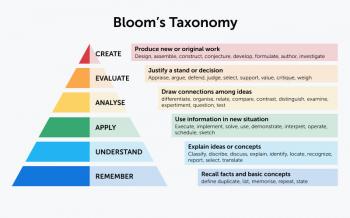Bloom's Digital Taxonomy: Transforming Learning with Technology
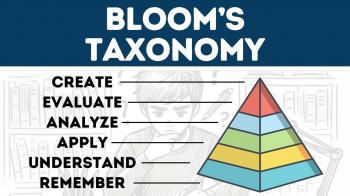
Bloom's Digital Taxonomy: Transforming Learning with Technology
What if we could enhance critical thinking in students using technology? How can educators adapt traditional teaching methods to the digital age? Bloom's Digital Taxonomy provides a powerful framework for integrating technology into learning while fostering higher-order thinking skills. This article explores the concept, its significance, and practical applications in modern education.
What Is Bloom's Digital Taxonomy?
Bloom's Digital Taxonomy is an updated version of the classic Bloom's Taxonomy, revised to incorporate digital tools and technologies. Originally developed by Benjamin Bloom in 1956, the taxonomy categorizes cognitive skills into six levels: Remembering, Understanding, Applying, Analyzing, Evaluating, and Creating. The digital adaptation introduces specific verbs and activities that align with each level, making it relevant for today's tech-driven classrooms.
For example, instead of simply "recalling" information (a lower-order skill), students might "bookmark" or "tag" digital resources. Higher-order skills like "evaluating" could involve "commenting" on a blog post or "moderating" an online discussion. These digital verbs make learning more interactive and engaging.
Real-world example: A teacher assigns students to create a podcast (Creating) analyzing a historical event (Analyzing), then share it on a class blog for peer feedback (Evaluating). This integrates multiple levels of Bloom's Digital Taxonomy in one project.

Why Is Bloom's Digital Taxonomy Important?
In an era where technology dominates every aspect of life, education must evolve to prepare students for the future. Bloom's Digital Taxonomy bridges the gap between traditional pedagogy and digital literacy. It helps educators design lessons that not only impart knowledge but also develop essential 21st-century skills like critical thinking, collaboration, and digital fluency.
Research shows that students retain information better when they actively engage with content rather than passively consume it. Digital tools like interactive quizzes (Remembering), video annotations (Understanding), or virtual labs (Applying) make learning more dynamic and personalized.
Practical application: A science teacher uses a virtual lab simulation (Applying) to let students experiment with chemical reactions. Later, students create a multimedia presentation (Creating) to explain their findings, deepening their understanding.

The Six Levels of Bloom's Digital Taxonomy
1. Remembering
At this foundational level, students recall facts or basic concepts. Digital verbs include bookmarking, googling, or listing. Tools like flashcards apps or online quizzes reinforce memory retention.
2. Understanding
Students interpret and summarize information. Digital activities might include blogging, annotating e-books, or commenting on discussion boards.
3. Applying
Learners use knowledge in new situations. They might simulate scenarios, edit wikis, or operate software tools.
4. Analyzing
This involves breaking down information into parts. Students can compare data sets, mind map ideas, or debate in online forums.
5. Evaluating
Here, students critique and justify opinions. Digital verbs include moderating discussions, reviewing peers' work, or testing hypotheses.
6. Creating
The highest level involves producing original work. Students might film a documentary, program an app, or design a website.
Example: In a literature class, students analyze a novel (Analyzing), then produce a podcast (Creating) evaluating its themes (Evaluating).

How to Implement Bloom's Digital Taxonomy in the Classroom
Integrating Bloom's Digital Taxonomy requires thoughtful lesson planning. Here’s a step-by-step approach:
- Start with learning objectives: Identify which cognitive levels you want students to achieve.
- Choose appropriate digital tools: Match verbs like "blog" or "simulate" with platforms like WordPress or virtual labs.
- Scaffold activities: Begin with lower-order tasks (Remembering) before progressing to higher-order ones (Creating).
- Assess digitally: Use rubrics that evaluate both content mastery and digital skills.
Case study: A history teacher assigns students to research a historical figure (Remembering), summarize findings in an infographic (Understanding), role-play an interview (Applying), and finally produce a documentary (Creating).

Challenges and Solutions
While Bloom's Digital Taxonomy offers many benefits, educators may face hurdles like limited tech access, student distractions, or steep learning curves. Here’s how to overcome them:
- Leverage free tools: Use platforms like Google Docs or Canva that require minimal resources.
- Set clear guidelines: Teach digital citizenship to prevent misuse of technology.
- Provide training: Offer workshops for teachers unfamiliar with digital tools.
Success story: A rural school with limited internet access used offline apps like Khan Academy Lite to implement Bloom's Digital Taxonomy effectively.

The Future of Bloom's Digital Taxonomy
As technology evolves, so will Bloom's Digital Taxonomy. Emerging trends like artificial intelligence, virtual reality, and gamification will introduce new verbs and applications. Imagine students "coding" AI models (Creating) or "immersing" in VR historical simulations (Applying).
Educators must stay adaptable, continuously updating their methods to harness these innovations. By doing so, they can ensure that students develop not just knowledge, but the skills to thrive in a digital world.